By now a lot of companies have at least experimented with using artificial intelligence tools to help with executive communications. The goal is to improve the quality and frequency of LinkedIn or blog posts, newsletters, emails, and other communication from the CEO or thought leader.
This seems to be a pretty good use of AI. CEOs, founders, and other leaders know it builds authority and recognition for the business when they share their insights publicly. Yet the most common roadblock persists: They don’t feel they have the time to come up with ideas, refine their thoughts, write the posts, and respond to comments promptly.
So why not turn to AI by feeding it a few recent posts and the brand’s style guide, then ask it to churn out five LinkedIn topics with an outline? Or even a first draft for each? Just to get the thought leader started (and obviously not to write all the content without human input).
Here’s why not: This basic approach doesn’t go far enough.
In fact, if you upload a few previous posts in the executive’s voice and style, then ask for an output and call it a day, you could be creating more work than by not using AI at all. AI outputs that lack context often need substantial work if you want to rise above me-too content that doesn’t meet the threshold for thought leadership.
Prompting’s heyday
When we all first started using ChatGPT, Google Gemini, Claude, and Perplexity, we asked for first drafts, outlines, and maybe some edits. The idea was to speed up content creation.
It didn’t take long to see that we weren’t getting great outputs. So we turned to prompt engineering to get us closer to the desired outcome.
That worked quite well for a while. Now, it’s becoming clear that crafting great prompts won’t get the job done either.
The answer isn’t to fashion a terrific prompt backed by a handful of previous posts in the style of the CEO or leader. A better approach is to build a custom GPT and give it a rich set of documents, data, research, and instructions.
Putting things in context
It turns out there’s a term that applies here: Context engineering. (New jargon for everything AI-related comes out all the time, so to define, I like how the CEO of Shopify explains it, according to Exploding Topics: “The art of providing all the context for the task to be plausibly solvable by the LLM.”)
I’ve been exploring this concept to see how it applies to marketing and communications teams working on building executive visibility. The basic premise is that context engineering isn’t just for developers. Marketers are using it to both improve and speed up a variety of tasks.
I was on a recent webinar where one of the speakers mentioned that AI tools need way more background than we typically give them to create consistent, useful outputs for marketing and communications. Think hundreds of pages of background. That’s a good pointer. We’re still in the early days of AI, and we’re learning how to make the most of it.
Action steps for exec comms
A custom GPT can help make the CEO or executive a better, more prolific and more engaging writer and communicator. Not by replacing the thinking and creative work that goes into writing, but by helping with ideation, research, synthesis, editing, identifying gaps or flaws, and suggesting better language.
It can also help overcome the time crunch that prevents company leaders from sharing their insights. But it takes a little more upfront work.
Instead of this:
- Copy-paste a few recent LinkedIn or blog posts into your prompt
- Ask for thought leadership topics
- Pick a topic and ask for an outline or first draft in the style of the previous posts
Do this:
- Create a custom GPT. In ChatGPT (Plus version, $20/month), go to GPTs in the left-hand column and then “Create” in the upper right. Zapier has a nice primer on how to create a custom GPT. The other major LLMs have their own versions of custom knowledge assistants, each with different names.
- Be sure you don’t distribute any private or proprietary information in the LLM. In ChatGPT, go to Settings>Data controls and toggle “Improve the model for everyone” to the off position. Check with legal and compliance on company policy.
- Round up the dozens of materials that inform the leader’s and brand’s content, voice, and style, including:
- Each customer persona or ICP
- Audience personas such as industry influencers and media
- The thought leader’s posts and other public communication
- LinkedIn profile, bio, and resume or CV
- Issue tracker or scan, including research and data points
- Messaging platform
- Brand style guide
- Relevant copy from website or other marketing materials
- Links to videos, podcasts, and media interviews with the thought leader
- Portions of call transcripts, emails, and related communication
- Decide what’s relevant. It’s crucial to filter out material that could confuse the custom GPT – for example, messaging for your employment brand, unless of course your goal is talent recruitment. If it’s been a while since you’ve reviewed messaging that’s on the website, sales materials, and other public-facing materials, now’s a good time to ensure message consistency.
- Use and improve the custom GPT. Define the outputs you want, whether it’s ideas, content strategies, or language for repurposed content such as social posts. Ask it to challenge your thinking and provide ideas for a sharper point of view on thought leadership content.
Once you corral the information, it won’t take long to set up the GPT. You don’t need to learn vibe coding to do this.
The custom GPT remains in the GPT interface. But if you want to build a custom agent that takes actions outside the GPT (such as scheduling meetings or booking travel), follow these instructions from ChatGPT.
More than a writing tool
This is really a system for communications, not just writing. Generative AI tools excel at understanding writing style, voice, and tone. They’re also good at serving as a sparring partner for content ideas, as long as you apply critical thinking skills to what AI produces.
Here are some of the main benefits of building a custom GPT for executive communications:
- Improve the quality, frequency, and impact of communications
- Make it easier for the exec or thought leader to share insights publicly
- Make it easier for the comms or marketing team to help the thought leader
- Capture the distinct voice and style and use it in future communications
- Generate and test ideas and topics for content, media pitches, speaking engagements
- Identify gaps in exec comms
- Build and enhance a thought leadership program
- Repurpose thought leadership content across platforms and formats
To test this out, I built a custom GPT to guide my own content creation. I fed it my recent posts (on Substack and LinkedIn), content marketing mission statement, ICP, web copy, LinkedIn profile, and the thought leadership framework I work from.
ChatGPT asks what you want to get out of using a custom GPT. I set it to generate content ideas and serve as a sparring partner and editor. I’ll use it to improve my thought leadership content, adding and revising as I go.
Using generative AI platforms to build a custom GPT seems to follow a basic principle: You get out of it what you put in. Give it enough useful, relevant, and specific information, and it will become a thought partner to give you some ideas you probably hadn’t considered.

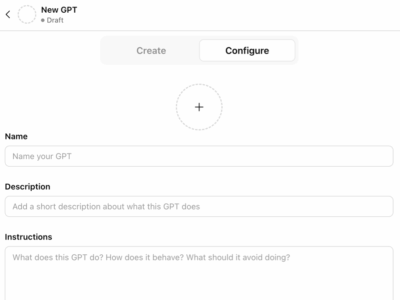
 How to think about thought leadership: Late 2025 edition
How to think about thought leadership: Late 2025 edition